EverTrue Product Updates: May 2023

5/31/23: Updating Implementation Data File Guides
We are excited to share updated versions of our Implementation Data File Guides with you! The guides contain all of the importable data details you are used to seeing, but display these insights in a new format. Within the updated guides, you will find:
- A tab explaining how to use the respective guide.
- A tab containing a sample .CSV for the respective file.
- One or more tabs providing detailed insights for each field included in the respective file.

Do you have the previous versions of our File Guides bookmarked? Fear not! If the following guide links were bookmarked, they will automatically redirect to these new resources:
- Constituent File Guide
- Interaction File Guide
- Gift Transaction File Guide
- Proposal File Guide
- Portfolio Assignment File Guide
- Volunteer Assignment File Guide
Take a look at our dedicated help article to learn more about the Implementation File Guides. If you have any data questions or need help with your imports, please reach out to your Implementation Partner.
5/26/23: Adjusting Bookmarked Searches Location in Filters Beta
We changed the location of our Bookmarked Searches feature to improve the tool's usability! Rather than needing to scroll to the bottom of your Constituent tab's Constituent page to access your bookmarked searches, you will find them housed in their own dropdown near the filters.

Clicking the Bookmarked Searches dropdown will populate a scrollable list of your bookmarked searches, organized alphabetically. Once a bookmarked search is selected from the dropdown, you will be taken to the search's detailed view that includes ownership information, applied filters, and segmented results.
Please note this feature change is applicable to those participating in Filters beta.
5/26/23: Updating Filtering Logic in Filters Beta
In addition to recently updating filter group logic behavior, our product team made changes to individual filter logic dropdowns. Using feedback delivered directly by users, we upgraded the language in these dropdowns to more clearly reflect how the logic selected would impact segmented results.
When selecting filtering logic from your first filter block, you will see the option to segment constituents Matching One or More of the applied filters. Previously, this logic option read as Matching Any of.

If applying filters to your second filter block, you will see Or One or More of and And One or More of logic options. Previously, these options read as Or Any of and And Any of.

5/11/23: Adding a Map View to Filters Beta
We are excited to share that you can now access the much-loved map view in Filters beta! Using this view with our highly customizable filter options further enhances your ability to discover engaged constituents.
To access the Filters beta map view, be sure turn on your Filters Early Adopter toggle and click Map near the top-right corner of your Constituent tab's Search & Segment page. You can click Table if you'd like to navigate back to your table view!

Please note this addition is applicable to those participating in Filters beta.
5/11/23: Adding Dynamic List Instructions
If you are a Filters Beta participant but have not yet created a dynamic list, you will now find instructions covering how to create one on your Dynamic Lists tab. You will see a Learn more button when navigating to this tab. Clicking it will take you directly to our help article covering how to create and view dynamic lists!

5/11/23: Updating the Search Bar in Beta Filters
Our product team has made a temporary adjustment to the search bar found at the top of the EverTrue app for Filters Beta participants. If your Filters Early Adopter toggle is on, you will see Search constituents... in your search bar and search results will only reflect constituent matches. If your Filters Early Adopter toggle is off, you will see Search constituents and interactions... in your search bar, and search results will reflect both constituent and interaction matches.

This change was made to ensure searching by constituents while in Filters beta would still be possible while our product team works on layering back in interaction search capabilities. We will share an update to customers once this upgrade is complete!
5/11/23: Fixing EverTrue App Bugs
We released an additional bug fix to improve the EverTrue App experience:
- When exporting constituent records, your .CSV file will include the accurate number of assignees for each constituent.
5/1/23: Adjusting Proposal Amount Field Order
In an effort to more-accurately match the proposal process flow, we re-ordered the amount fields found in the EverTrue proposal form. These fields were previously ordered as Original Ask, Current Ask, Expected, and Funded. They are now ordered as Expected, Original Ask, Current Ask, and Funded.
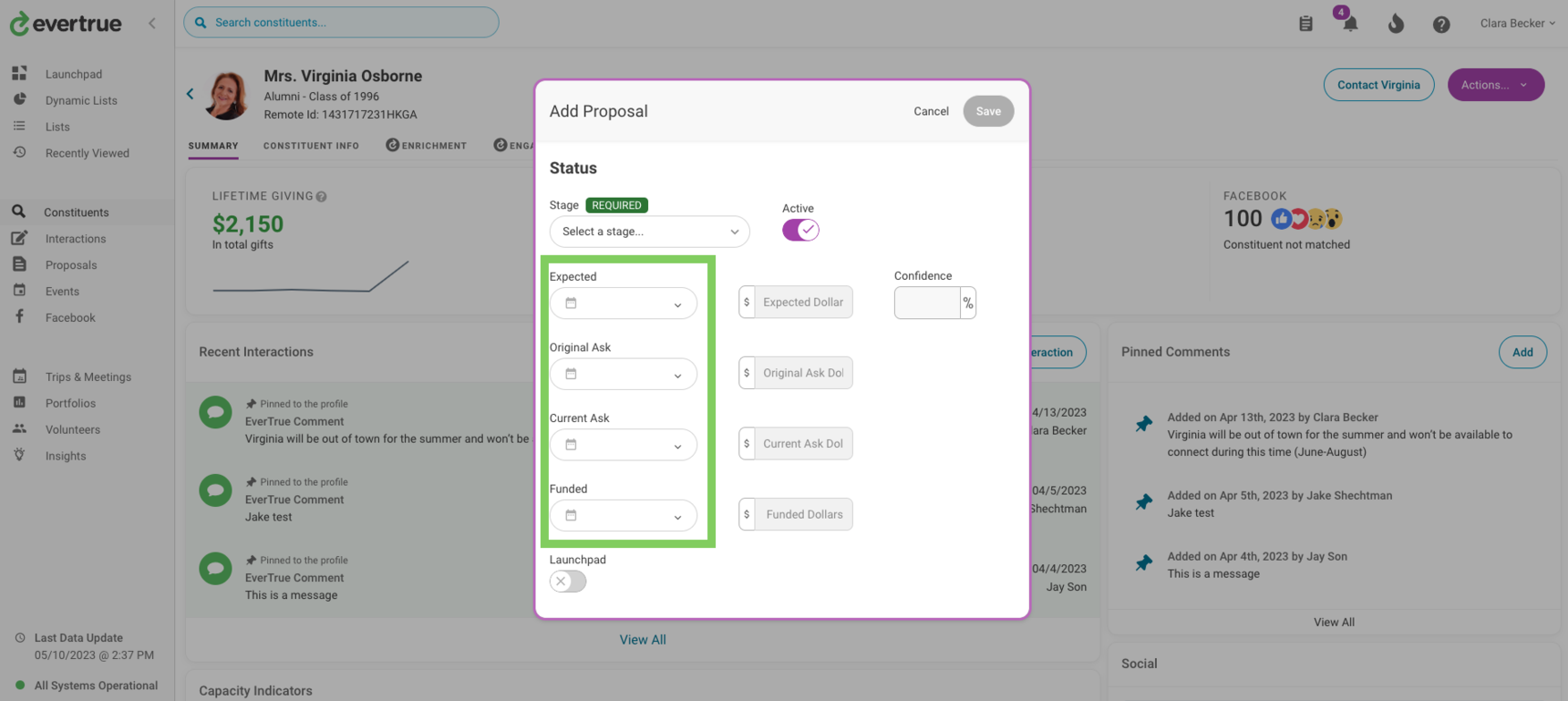
5/1/23: Adding New Filters to Filters Beta
If you are a Filters beta participant, you will find two new filtering options when segmenting!
- Solicitor Type: Constituents who have a proposal with solicitor type matching the selected criteria (e.g. primary or secondary).
- This new filter is found within the Proposals filter group. Use it in combination with the Proposal group's Solicitor filter to search your donor database for constituents who exactly match with a primary solicitor with a specific name.
- Industry (ET): Constituents who work(ed) in a particular industry matching the specified criteria (e.g. Aircraft), based on EverTrue Enrichment data.
- This new filter is found within the Career filter group. It was included in Filters beta to match the filtering options found in our existing filters.
5/1/23: Updating Filter Group Logic Behavior in Filters Beta
We are excited to announce that we updated filtering logic behavior in Filters beta to better-reflect the expected user experience. With this update, you can now combine like-themed filters for even more granular segmentation.
Before this update, each filter used in a segmented search that included Matching All of logic was considered separate from each other. For example, if using the same filter block to search for someone who both has a primary address and lives in the city of Chicago, results would return back any constituent with a primary address (regardless of if it was in Chicago) and anyone who has an address in Chicago. With this new release, the applied filters will work as a combined group and results will return back constituents who have a primary address that is in Chicago.

If you'd like your filters to work separately from one another for a search like this, you can either change the logic dropdown in the first filter block to Matching One or More of or apply the second filter to the second filter block! In the following screenshot, you can see how our constituent count changed when applying this different logic type.

Stay tuned for more enhancements to our Filters beta feature!
For any other questions reach out to EverTrue Support at genius@evertrue.com.
Reply
Content aside
- 2 yrs agoLast active
- 747Views
-
1
Following
