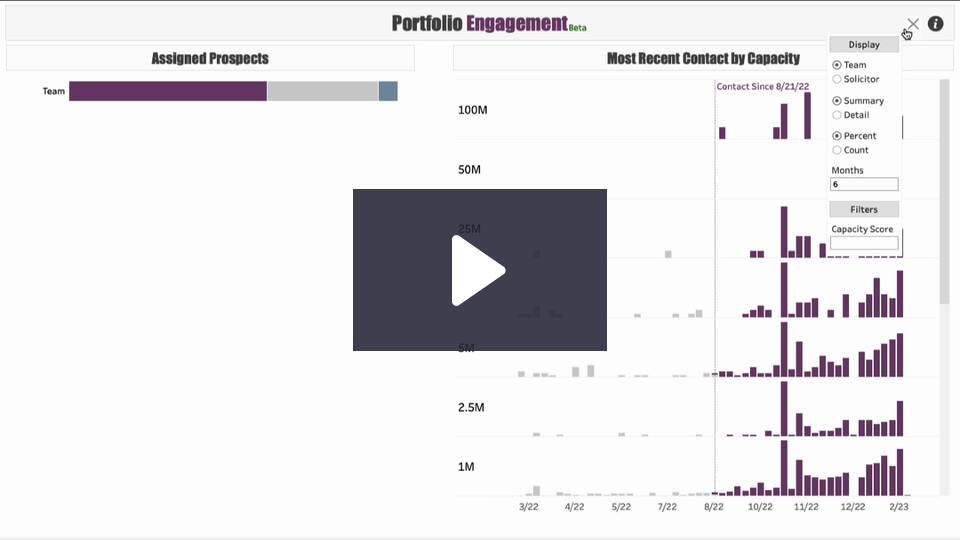-
Meet Your Signal DXO Meetings and Asks Dashboard
Note: Clarity’s Signal DXO Meetings and Asks dashboard is a feature of Signal by EverTrue. If you have questions about Signal, please reach out to your Customer Success Manager (CSM).
Your Signal DXO Meetings and Asks dashboard tracks all DXO meeting and ask activity within a selected timeframe. It provides a detailed summary of meetings, substantive and passive asks, and total ask dollars, alongside benchmarks comparing your team’s performance to other DXO programs.
Visualize trends with charts showing the relationship between meetings and asks, review detailed activity by solicitor, and customize your view with filters for timeframe and solicitor. Easily download the data for further analysis, helping you align your team’s efforts with program goals.
To learn more about Clarity, take a look at our help center's dedicated collection of articles! For any other questions, reach out to genius@evertrue.com.
… -
Meet Your Signal Influence Dollars Dashboard
Note: Clarity’s Signal Influence Dollars dashboard is a feature of Signal by EverTrue. If you have questions about Signal, please reach out to your Customer Success Manager (CSM).
Your Signal Influence Dollars dashboard captures all giving influenced by Signal outreach within a user-defined timeframe. It provides a high-level summary of total dollars raised or received, donations made, and average gift amounts, with detailed breakdowns by solicitor and week.
Easily explore specific insights by selecting individual fundraisers or gifts, and customize your view using filters for timeframe, gift amount, velocity, activity, and more. This dashboard helps you connect donor touchpoints to dollars influenced, empowering your team to track progress and refine fundraising strategies.
To learn more about Clarity, take a look at our help center's dedicated collection of articles! For any other questions, reach out to genius@evertrue.com.
… -
Meet Your Signal Activity Dashboard
Note: Clarity’s Signal Activity dashboard is a feature of Signal by EverTrue. If you have questions about Signal, please reach out to your Customer Success Manager (CSM).
Your Signal Activity dashboard provides a snapshot of your outreach activity over a selected timeframe. Use it to monitor total outreach actions, daily activity averages, and more! It includes benchmarking metrics, allowing you to gauge your efforts against those of the average Signal user and easily pinpoint areas for improvement.
To learn more about this dashboard, take a look at our dedicated help article, Using Your Signal Activity Dashboard. For any other questions, reach out to genius@evertrue.com.
… -
Meet Your Signal Top Prospects Dashboard
Note: Clarity’s Signal Top Prospect dashboard is a feature of Signal by EverTrue. If you have questions about Signal, please reach out to your Customer Success Manager (CSM).
Your Signal Top Prospects dashboard shows the number of prospects contacted by the strongest (highest potential) and weakest (lowest potential) within a user-identified period of time. It also shows all of the strong prospects who were not contacted within that period. Results can be used to identify the best unassigned prospects to see which prospects might be ready for assignment.
If you are a Development Officer, this dashboard can help show you how much of your time is being allocated to your best prospects. Results can be displayed in list form, allowing you to navigate directly to corresponding constituent profiles for more information.
To learn more about this dashboard, take a look at our dedicated help article, Using Your Top Prospects Dashboard. For any other questions, reach out to genius@evertrue.com.
…
-
Using Your Portfolio Engagement Dashboard
Note: Clarity’s Portfolio Engagement Dashboard is a feature of Signal by EverTrue. If you have questions about Signal, please reach out to your Customer Success Manager (CSM).
The Portfolio Engagement dashboard helps you evaluate the recency of engagement with all managed prospects on your team. You can use it to identify prospects who have never been engaged, see how team members are doing at proactively managing their assigned prospects, and identify and prioritize the prospects who may need more attention. It also allows you to quickly move the under-engaged prospects into a Signal Cadence so you can quickly reach out to prospects in need of a touchpoint.
Video Overview: Portfolio Engagement
Dashboard Metrics
When you open the Portfolio Engagement dashboard, you will find toggle buttons representing two metrics in the upper left corner of the screen.
- Percent vs. Count: This button will allow you to choose whether you want to see the engagement data represented as percentages or counts.
- Team vs. Solicitor: The Team button will summarize all portfolio engagement activity across the entire team, while the Solicitor button will display all portfolio managers along with their own portfolio engagement statistics.
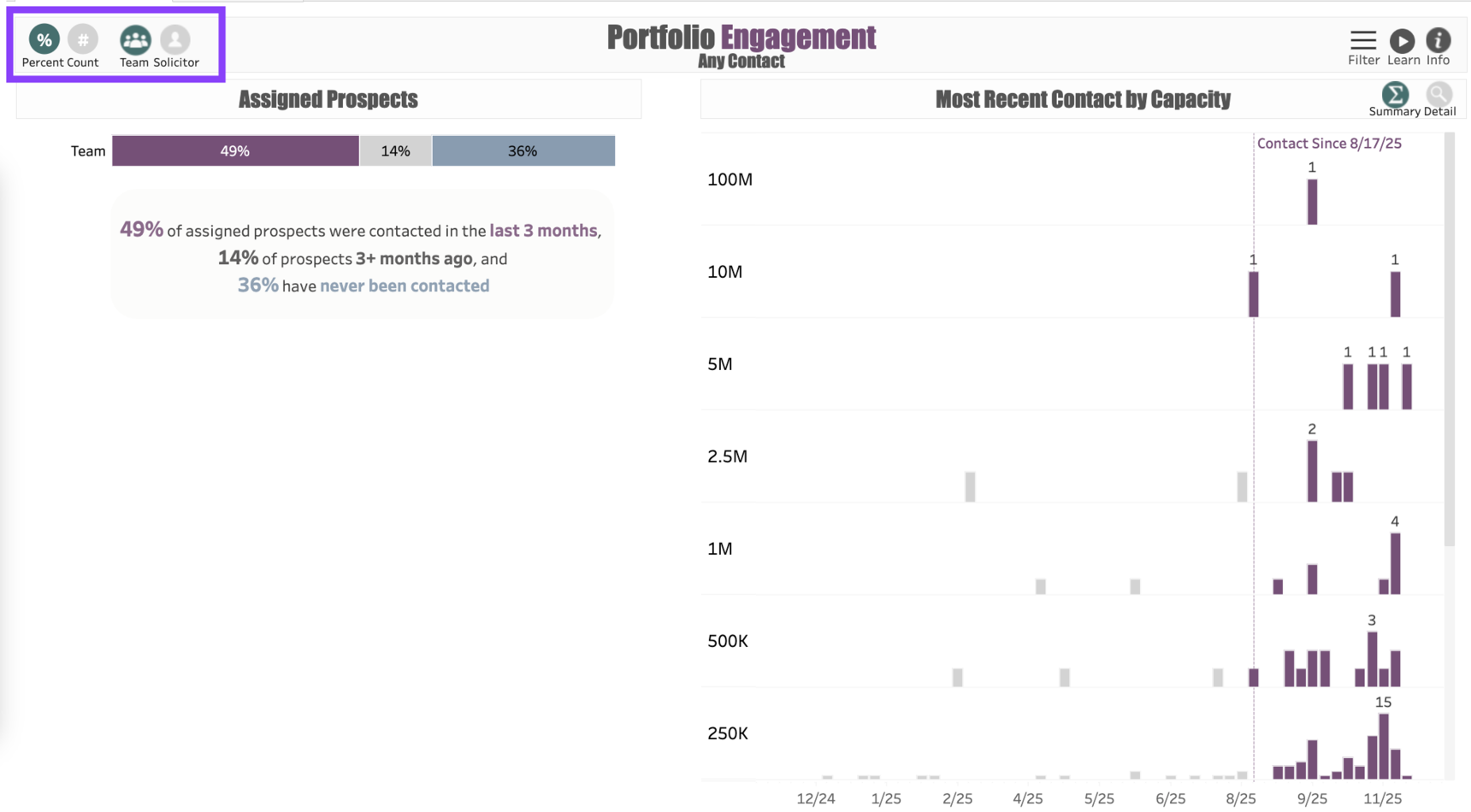
Dashboard Views
The Portfolio Engagement dashboard has two views:
- Assigned Prospects: The Assigned Prospects view shows the proportion of assigned prospects who either have or have not been contacted within the dashboard timeframe along with those who have never been contacted.
- Most Recent Contact by Capacity: This view displays all of the most recent contact activity with every assigned prospect broken out by two data points: gift capacity on the X axis, and the date of last contact on the Y axis.
Note that the Summary and Detail toggle buttons in the upper right corner will allow you to switch from a summary of all contact activity to details that let you hover over the graphic elements to reveal the specific names of the prospects represented.
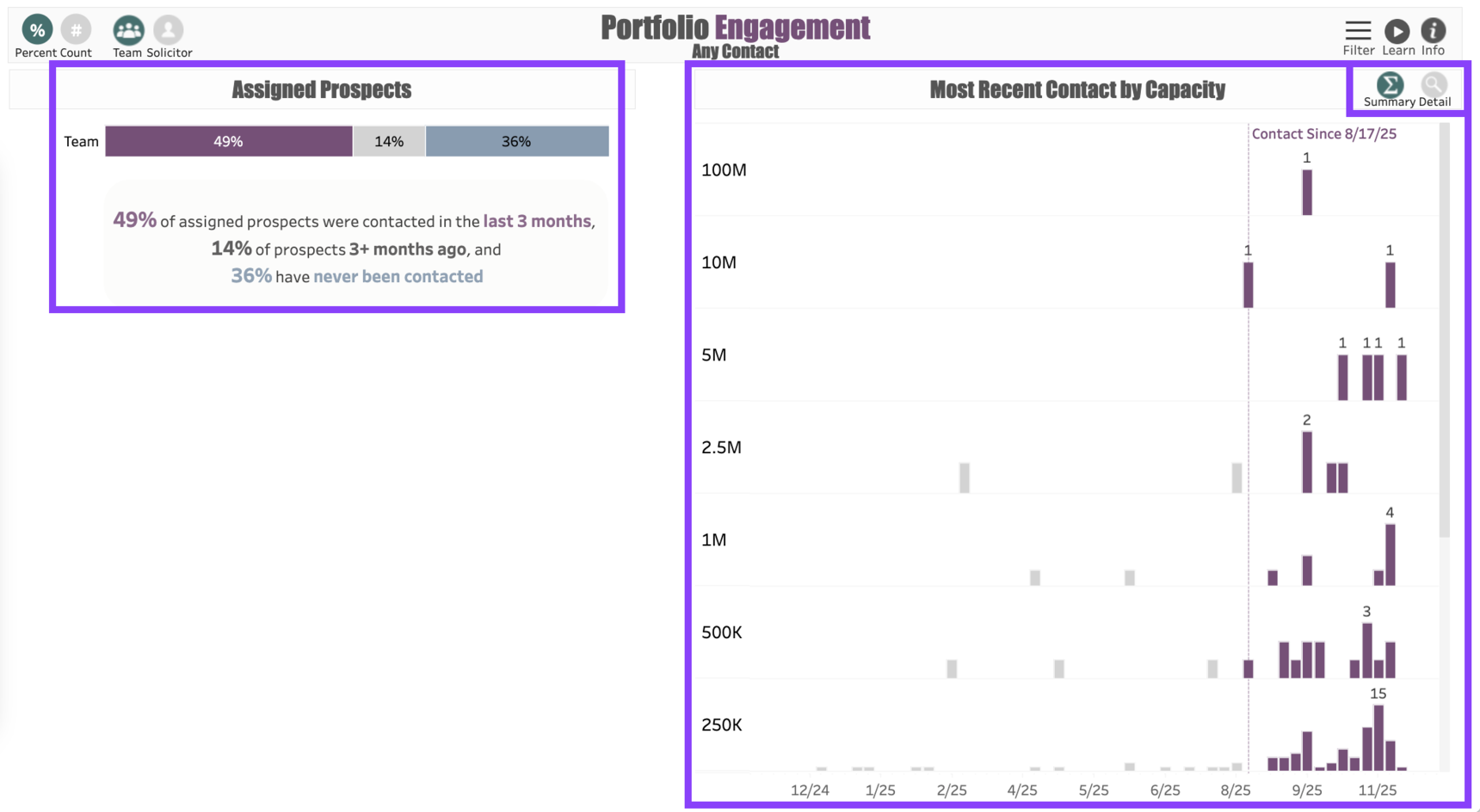
Dashboard Filters
Customize your dashboard view using the following filters:
- Definition: Choose between Any Contact, which will show the most recent interaction of any kind, and Substantive Only, which will only show the most recent interaction that is either marked "Substantive" or that is an in-person or virtual meeting.
- Months: Use this to type in the number of months by which you would like to see prospects have a recent interaction. For example, to see what portion of assigned prospects have had an interaction in the last 12 months, type a "12" in this filter.
- Stage: Use this to restrict the dashboard to only show prospects in specific stages.
- Team: Use this filter to limit the dashboard results to a specific fundraising team, such as Leadership Giving.
- Capacity Score: Use this to restrict the dashboard to only show prospects of specified capacity ranges.
- Primary Solicitor?: Choose Has Primary to only show the most recent date of engagement by the prospect's primary relationship manager. Likewise, No Primary will show the most recent date of contact by someone other than the prospect's primary manager. To see whatever contact is most recent, choose All.
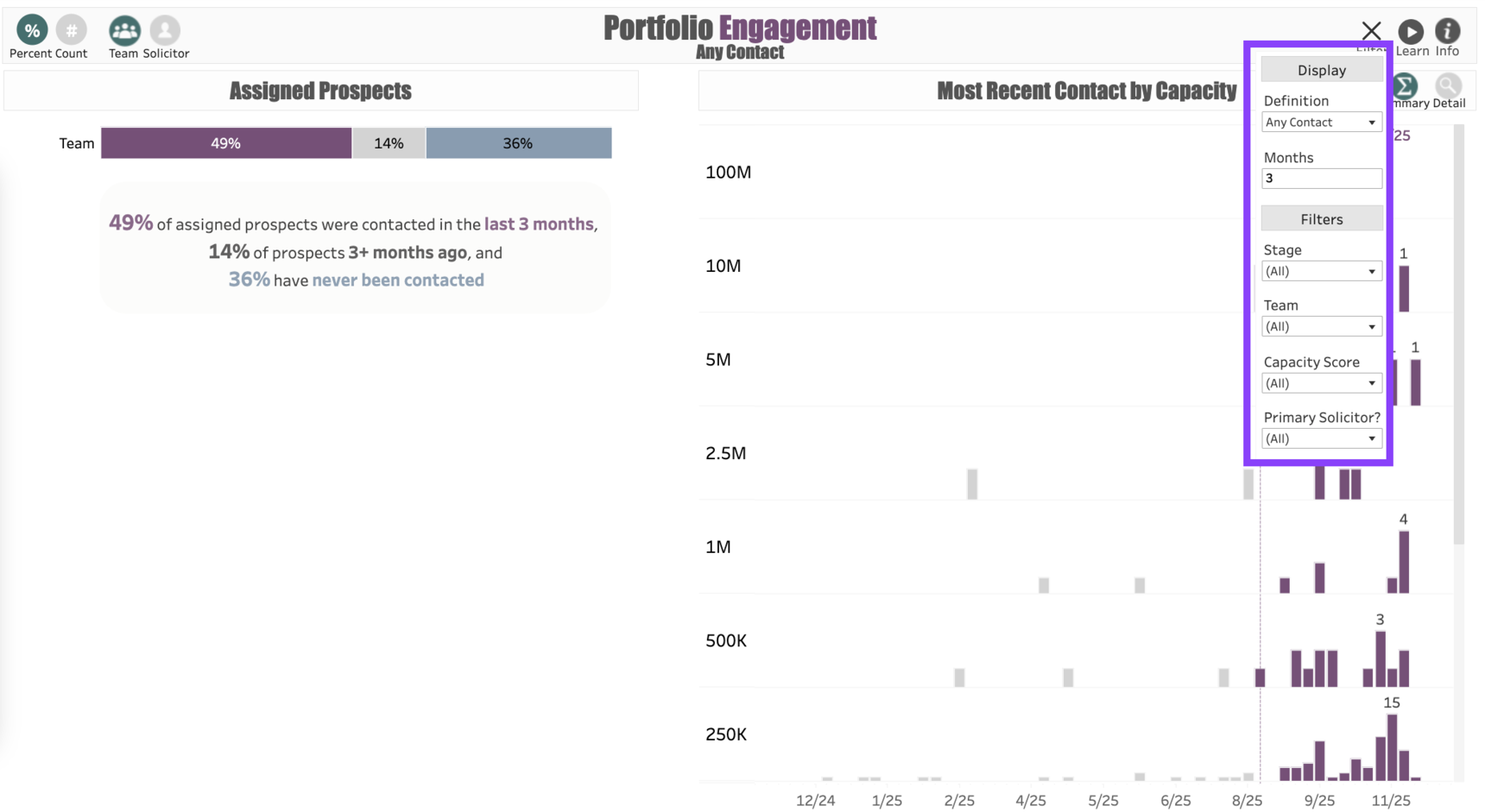
… -
Meet Your Portfolio Contacts Dashboard
Your Portfolio Contacts dashboard is designed to show all managed prospects in a given portfolio arranged according to their giving capacity (top-down) and prospect stage duration. Each prospect's name is followed by a timeline representing the months during which the prospect has remained at their current stage. The timeline includes markers to indicate every time the prospect was contacted, the nature of that contact, and a summary of the contact.
To learn more about Clarity, take a look at our help center's dedicated collection of articles! For any other questions, reach out to genius@evertrue.com.
… -
Meet Your Proposal Pipeline Dashboard
Your Proposal Pipeline dashboard shows a timeline of proposals according to their status (e.g., being developed, pending response, etc.). The dashboard plots proposals along the timeline according to the proposal ask date, with an Action Required? indicator designating proposals that are either past due (in the case of those being developed) or where there has been no activity for 18 months (in the case of “pending” proposals).
Proposals are plotted along the timeline in bands indicating the proposal's expected amount. Each giving band section includes the number of asks and total dollars at the left. Moving the cursor over these sections or the top Totals indicator reveals breakdowns of all proposals according to unit. Filters can be used to view proposals by unit or by solicitor, and results can be downloaded in a CSV file.
To learn more about Clarity, take a look at our help center's dedicated collection of articles! For any other questions, reach out to genius@evertrue.com.
… -
Meet Your Fundraising Analytics Dashboard
Your Fundraising Analytics dashboard is designed to measure the total fundraising history over any user-defined set of filter parameters. Here are just some of the questions that it can answer:
- Over the past 10 years, what is the average amount of money we have raised for athletics scholarships?
- How many of our gifts supporting endowed funds have been made by foundations over the last three years?
- What is the total dollar amount we have raised over five years in gifts of less than $25,000?
To learn more about Clarity, take a look at our help center's dedicated collection of articles! For any other questions, reach out to genius@evertrue.com.
…
-
Lesson 1: Getting Started
To learn more about getting started with EverTrue, take a look at our help center's collection of dedicated articles! For any other questions, reach out to genius@evertrue.com.
… -
Lesson 2: Platform Basics
To dive deeper into learning about the EverTrue platform, take a look at our help center's collection of articles, EverTrue Basics! For any other questions, reach out to genius@evertrue.com
… -
Lesson 3: Profile Basics
To dive deeper into this feature, take a look at our help center's collection of articles devoted to using Constituent Profiles! For any other questions, reach out to genius@evertrue.com.
… -
Lesson 4: Search Filters
To dive deeper into this feature, take a look at our dedicated help article, All About: Filters. For any other questions, reach out to genius@evertrue.com.
…
-
Lesson 1: Facebook Insights
To dive deeper into this feature, take a look at our help center's collection of articles devoted to using our Facebook Integration! For any other questions, reach out to genius@evertrue.com.
… -
Lesson 2: Interaction Insights
To dive deeper into this feature, take a look at our help center's collection of articles devoted to using Interactions! For any other questions, reach out to genius@evertrue.com.
… -
Lesson 3: Portfolios
To dive deeper into this feature, take a look at our help center's collection of articles devoted to using Portfolios! For any other questions, reach out to genius@evertrue.com.
… -
Lesson 4: Trips & Meetings
To dive deeper into this feature, take a look at our help center's collection of articles devoted to using Trips & Meetings! For any other questions, reach out to genius@evertrue.com.
…
-
Lesson 2: Integrations
To dive deeper into EverTrue Integrations, take a look at our help center's collection of Add-Ons and Integrations articles! For any other questions, reach out to genius@evertrue.com.
… -
Lesson 3: Team Collaboration
To dive deeper into these opportunities to collaborate with your teammates using EverTrue, take a look at our dedicated articles:
For any other questions, reach out to genius@evertrue.com.
… -
Lesson 4: Launchpad
To dive deeper into this feature, take a look at our help center's collection of articles devoted to using Launchpad! For any other questions, reach out to genius@evertrue.com.
… -
Lesson 5: Importing File Basics
To dive deeper into this feature, take a look at our help center's collection of videos devoted to implementation and file importing! For any other questions, reach out to genius@evertrue.com.
…
-
EverTrue Walkthrough Training
Getting started with EverTrue and not sure where to begin? Jump into a pre-recorded Walkthrough Training for step-by-step guidance on how to use EverTrue. This training is for all levels and package tiers - we've designed it to be helpful for any and all all customers who are just starting their journey with us.
In this webinar, we’ll explore how to navigate the EverTrue interface and understand concepts like saved searches, lists, how to set up trips & meetings, and more!
…
-
EverTrue Implementation Overview
We also have a slide deck that walks you through the process even further, feel free to download!
… -
Constituent File
Check out our Constituent File Guide for more information!
… -
Gift Transaction File
Check out our Gift Transaction File Guide to learn more!
…